Chris's camera pages
How to remove the top cover on Kodak Retina Ia & IIa cameras


Start by removing the film rewind knob. No special tool is needed for this task.
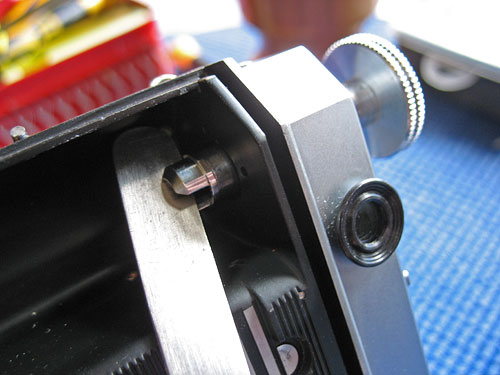
Block the rewind shaft from turning by putting a screwdriver or other tool through the fork, and unscrew the whole rewind knob with your fingers.

Swing the film advance lever out about 90 degrees. From this point onwards do not press the film release button or the film advance lever will swing back to the park position.

Unscrew the snake-eyes screw holding advance lever assembly in place. The screw is just the normal right-hand thread.Here you can see a tool made just to do this job.

There are many options for loosening the screw.If it is not very tight, you may well get away with using a very stiff pair of tweezers. Other options include using a pair of circlip pliers (snap-ring pliers) with the tips ground to suit the pin-holes in the screwhead.Another alternative is to grind or file the tip of a broad-bladed screwdriver to leave just two pins. The pins should be cylindrical in profile rather than pointed, and should be about 2mm in length.What ever tool you use, take care not to scratch the top surface of the screw. The chrome is thin, and the underlying brass will show through a scratch very clearly.
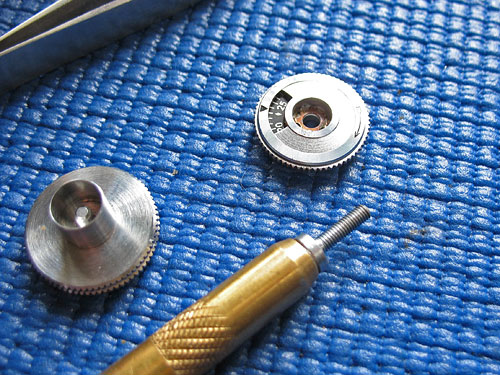
Lift off the frame counter components.

Lift out the frame counter spring, or pawl as it is often called.Note that the tip is present in this example.The tip flexes with every swing of the film advance lever and eventually fatigue sets in, and it breaks off across the fold.

Lift off the film advance lever.

Remove the single screw at the right-hand end of the top cover.

Remove the single screw at the left-hand end of the top cover.

Lay out the parts you have removed so you can find everything when you are ready to put the top cover back in place later.
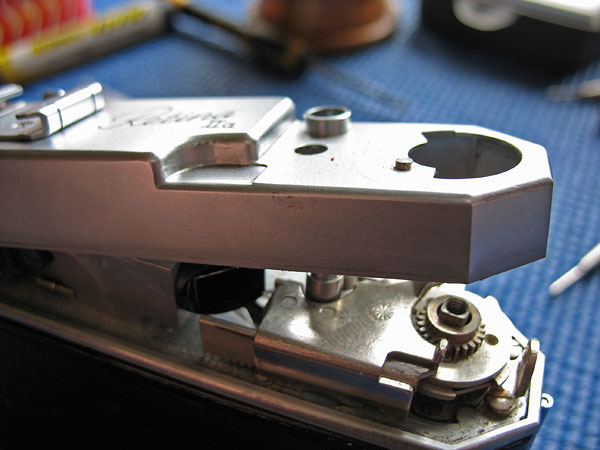
Lift off the top cover to expose the workings of the film advance and in the case of a Retina IIa, the rangefinder.