Chris's camera pages
Retina Reflex S strip-down continued...stripping down the shutter, part one.

With the easy bit finished, time for the real work. Start by removing the two screws holding the plate and lift it away. There will be either one long or two short pads fixed to the plate.
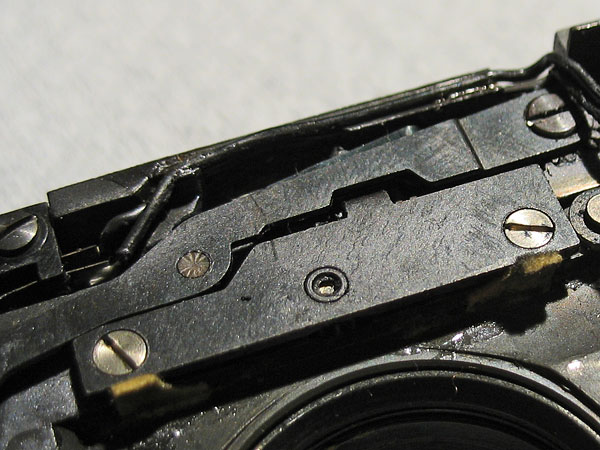
Lift out the toothed rack, called a 'rod' in the parts list, and the spacer washers.
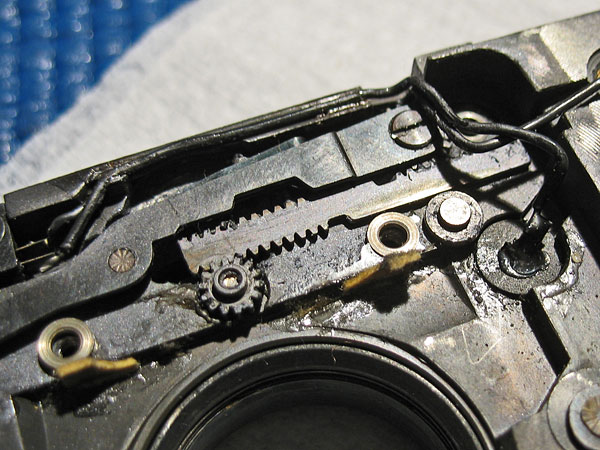
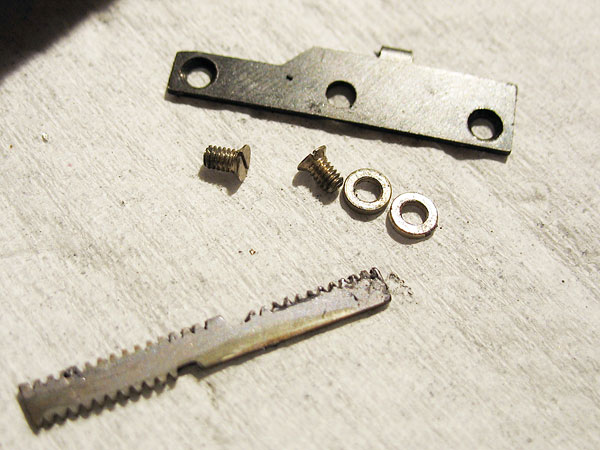
Unsolder the flash connection wire from the terminal.
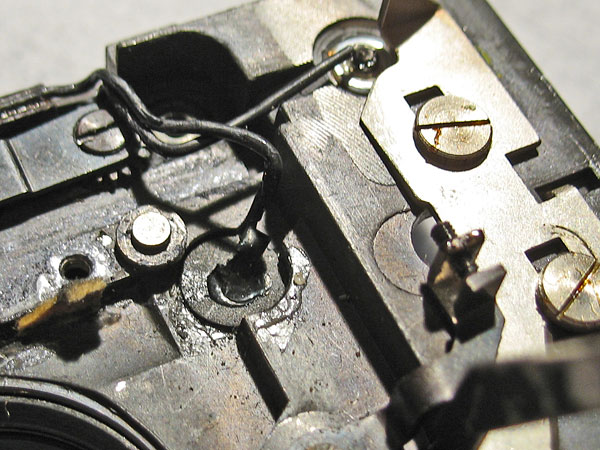
Remove the screw from the pivot of the lever assembly.

Lift the lever assembly away. You can probably wriggle the tip out from under the flash switch, but if it is difficult then loosen the screw holding the small plate to make it easier.
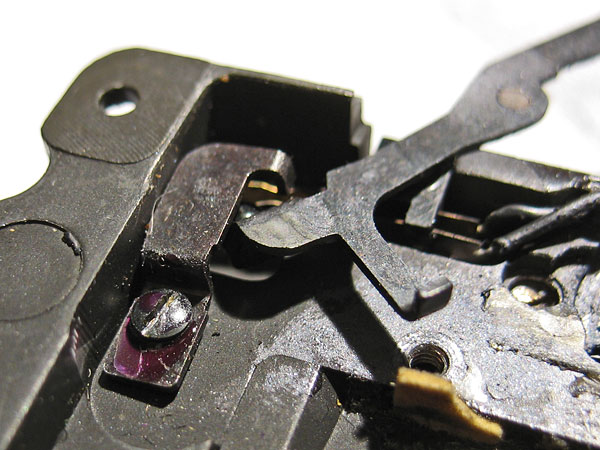

Lift out the gear and bushing.
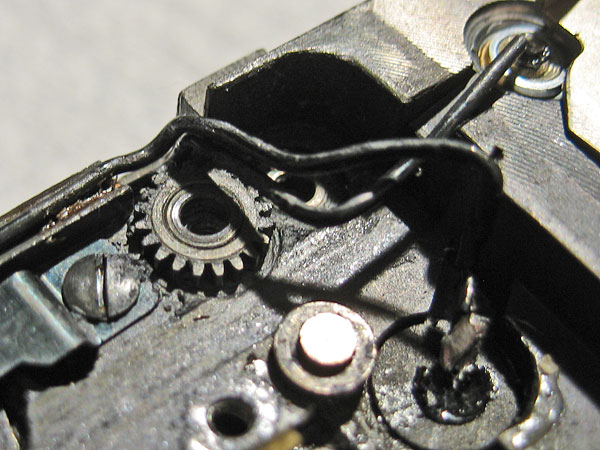
Remove the screw from the spring and lift the gear gear and the bracket. Watch out for any tiny washers.
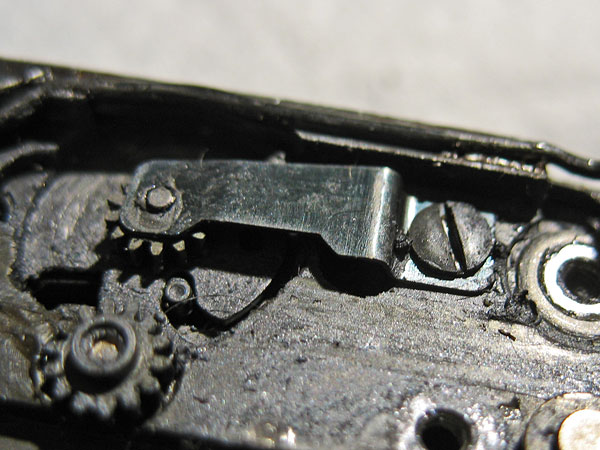

Lift the little gear of the main shutter cocking shaft.

Remove the four screws holding the shutter outer case to the front casting. Two either side at the top, two more in the holes at the bottom.




Lift the outer shutter case from the front casting.
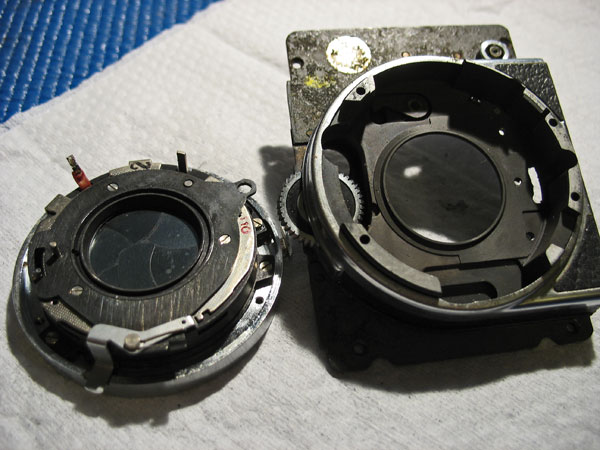
Remove the three roughly equally spaced nickel-plated screws holding the shutter itself to the outer case. Not the ones either side of the bracket with the hole through it.

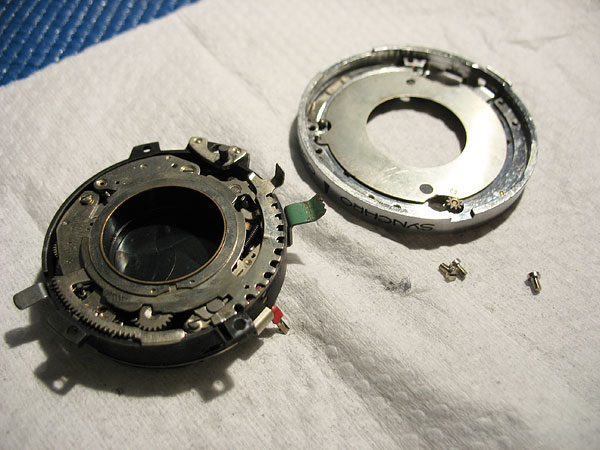
Take note of the ball-bearing, and the gear.


The shutter itself is now finally free, and can be worked on.
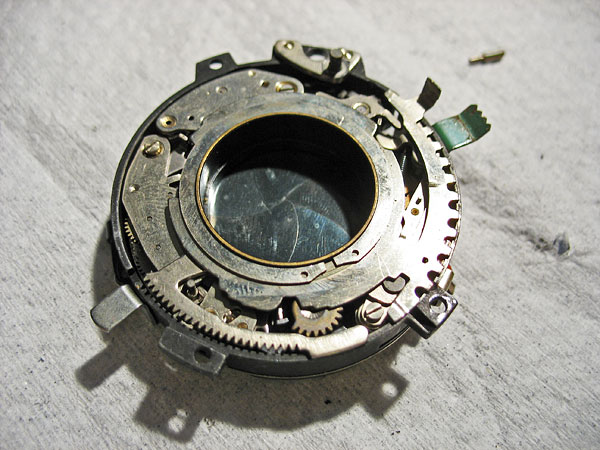
Next section:Stripping down the shutter itself.